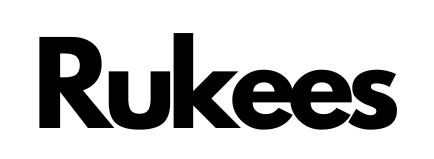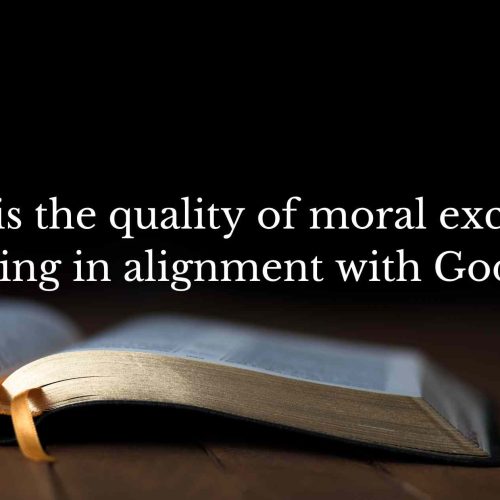Millions of apps that improve your lifestyle, entertainment, and productivity can be found in the Google Play Store. However, this digital marketplace also attracts cybercriminals who use it as a platform to spread malware. Malware is software intentionally created to compromise your device, steal confidential information, interfere with normal operation, or demand a ransom. This type of software can range from annoying adware to severe threats like spyware and ransomware.
Protecting your Android device and personal data requires awareness of these risks and taking appropriate action.
Common Types of Android Malware
- Spyware: This type of malware secretly monitors your device and collects personal data, such as your messages, contacts, and location, without your consent. It can result in identity theft or unauthorized access to sensitive accounts.
- Adware: Adware is designed to bombard you with excessive ads, which can significantly slow down your device. In some cases, it can also redirect you to malicious websites.
- Malware that encrypts or locks your data and demands a ransom to unlock it is known as ransomware. Unfortunately, paying the ransom does not guarantee you’ll regain access to your files.
- Fake Apps: These apps mimic legitimate ones but are designed to steal your login credentials, payment information, or personal data. They often disguise themselves as popular apps but contain harmful code.
How to Protect Yourself from Malware
Follow these essential tips to keep your device secure:
Verify App Authenticity
- Check the Developer: Before downloading any app, research the developer. Reputable developers usually have a track record of secure, reliable apps.
- Read Reviews: User reviews can offer insights into an app’s behavior. Look for red flags, like complaints about excessive ads, sudden crashes, or unauthorized charges.
- Examine Permissions: Be cautious if an app requests excessive permissions unrelated to its function. For example, a simple flashlight app should not need access to your contacts or camera.
Use a Reliable Antivirus App
Installing a trusted mobile security app can provide an extra layer of protection by scanning for malicious software and blocking suspicious activity. Here are a few trusted antivirus apps:
- Norton Mobile Security
- Bitdefender Mobile Security
- Kaspersky Mobile Security
These tools can detect and remove malware and offer real-time protection as you install new apps.
Keep Your Device Updated
Regular updates for your Android operating system and apps often include important security patches and bug fixes. Keeping your device updated ensures that vulnerabilities are addressed promptly.
- To stay safe, turn on automatic updates for Android OS and installers in your device’s settings.
Watch Out for Phishing Attempts
Phishing scams frequently involve phony emails, texts, or advertisements that trick you into downloading malware or giving away personal information. Refrain from clicking on dubious links, and do not divulge personal information unless you are confident in the source.
For tips on phishing protection, visit Google’s Safety Center.
Recent Android Malware Examples
The types of malware affecting Android users are always evolving. Here are some recent examples:
- Joker Malware: This malware sneaks into apps and silently subscribes users to premium services, leading to unauthorized charges. It hides in photo editors, messaging apps, and other popular tools.
- Banking Trojan Apps: These malicious apps disguise themselves as financial tools or digital wallets to steal your login credentials and banking information, leading to fraudulent transactions.
- Hidden Spyware: Spyware apps often pose as utilities or parental control tools but secretly monitor your activity, log keystrokes, and access private information like passwords.
- For a closer look at these malware threats, check out Google’s Official Blog on Malware.
Stay Informed and Vigilant
It’s essential to stay informed about the latest Android security threats and updates. Here are some trusted sources for the latest news and tips on staying secure:
- Google’s Security Blog: Regular updates on Android security from Google.
- ZDNet Android Security: This site provides breaking news about malware trends and Android security issues.
Final Thoughts: Prevention is Key
While the Google Play Store is generally safe, malware can still find its way into apps. Protect yourself by verifying app authenticity, using antivirus software, keeping your device updated, and avoiding phishing links. Proactive measures can significantly reduce the risk of malware infection and keep your Android device secure.
Taking action today will safeguard your device tomorrow. Recall that prevention is always preferable to treatment!