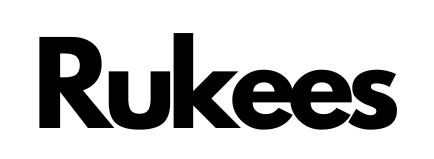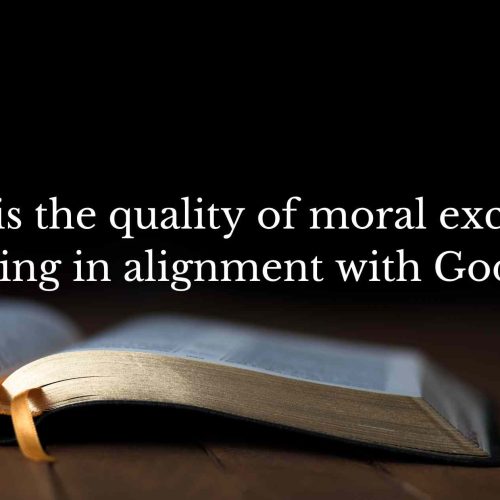As remote work continues to redefine the modern workplace, companies are increasingly seeking tools that can enhance productivity, foster collaboration, and streamline communication. With employees spread across different locations, having effective platforms is crucial for maintaining efficiency and ensuring everyone is on the same page. Let us explore five of the most popular productivity platforms for remote workers, diving into their features, benefits, and how they can transform the way teams operate.
Trello is a project management tool that utilizes a visual board and card system to help teams organize tasks and workflows. Its simple, intuitive interface allows users to create boards for different projects, with cards representing individual tasks. This flexibility makes Trello suitable for teams of all sizes, from startups to large enterprises.
Key Features
- Boards, Lists, and Cards: The core structure of Trello is easy to understand. Teams can create boards for various projects, lists to represent stages of workflow (e.g., To Do, In Progress, Done), and cards to represent tasks. This visual layout helps teams quickly grasp the status of a project.
- Customization: Users can customize cards with due dates, labels, checklists, attachments, and comments, to easily access information.
- Integrations: Trello integrates with numerous other tools, including Slack, Google Drive, and Dropbox, allowing seamless workflows across different platforms.
Benefits
- Enhanced Collaboration: Team members can comment on tasks, tag colleagues, and share attachments directly on cards, fostering a collaborative environment.
- Visual Management: The visual aspect of Trello helps teams see the entire project at a glance, making it easier to identify bottlenecks and prioritize tasks.
- Flexibility: Trello can be used for a variety of purposes beyond project management, such as personal task tracking, event planning, and content calendars.
Many companies use Trello for product development, marketing campaigns, and event planning. Its adaptability makes it a valuable tool for any remote team looking to improve organization and transparency.
Slack is a messaging platform designed to enhance communication and collaboration among remote teams. It replaces traditional email chains with real-time messaging, enabling teams to stay connected and informed.
Key Features
- Channels: Slack allows users to create channels for specific topics, projects, or teams. This organization helps reduce noise and keeps conversations focused.
- Direct Messaging: Team members can send private messages to one another, making it easy to discuss sensitive topics or provide quick feedback.
- File Sharing: Users can easily share documents, images, and other files directly within the platform, streamlining collaboration.
Benefits
- Real-Time Communication: With Slack, teams can communicate instantly, which is crucial for remote work where quick decision-making is often required.
- Integration with Tools: Slack integrates with various productivity tools such as Asana, Trello, and Google Drive, allowing teams to manage tasks and share information without switching between platforms.
- Custom Notifications: Users can customize their notification settings to minimize distractions and focus on their work while still staying informed.
Slack is used for team discussions, project updates, and even casual conversations that help build camaraderie among remote workers. Its ability to bring teams closer together, regardless of location, makes it an invaluable tool.
Asana is a comprehensive project management platform that helps teams plan, organize, and track their work. With a focus on task management, Asana provides a range of features that cater to both individual and team productivity.
Key Features
- Task Assignment: Users can create tasks, assign them to team members, and set due dates. This ensures accountability and clarity regarding who is responsible for what.
- Project Timelines: Asana’s timeline feature allows teams to visualize project schedules and dependencies, making it easier to plan.
- Custom Fields and Templates: Teams can customize their projects with specific fields and use templates to streamline repetitive tasks.
Benefits
- Increased Accountability: By assigning tasks and setting deadlines, Asana helps teams stay accountable and ensures that work progresses as planned.
- Clarity and Organization: Asana’s project views—list, board, calendar, and timeline—allow teams to choose the format that works best for them, providing clarity and organization.
- Integrations: Like Slack, Asana integrates with a variety of tools, such as Microsoft Teams and Google Calendar, making it a central hub for project management.
Asana is particularly effective for managing marketing campaigns, product launches, and software development projects. Its robust features help teams stay organized and focused on their goals.
Zoom has become synonymous with video conferencing, providing remote teams the ability to conduct meetings, webinars, and virtual events. It has a user-friendly interface and reliable performance which is why it’s been a preferred choice for many organizations.
Key Features
- Video Conferencing: Zoom allows high-quality video calls, supporting one-on-one meetings and group sessions.
- Screen Sharing: Participants can share their screens, making it easy to present ideas, demonstrate software, or collaborate on documents in real time.
- Recording and Transcription: Meetings can be recorded for future reference, and transcriptions can help teams capture conversations.
Benefits
- Enhanced Communication: Video calls facilitate face-to-face interactions, which can strengthen team relationships and improve understanding.
- Flexibility: Zoom can be accessed from various devices, allowing team members to join meetings from anywhere, whether at home or on the go.
- Breakout Rooms: For larger meetings, Zoom offers breakout rooms, enabling smaller group discussions and brainstorming sessions.
Zoom is ideal for team meetings, client presentations, and training sessions. Its ability to foster real-time communication makes it a vital tool for any remote team looking to maintain strong connections.
Notion is an all-in-one workspace that combines note-taking, task management, and database functionality. Its flexibility and customization options make it a favorite among teams looking to streamline their workflows.
Key Features
- Notes and Documentation: Notion allows users to create rich documents with text, images, tables, and more, making it easy to organize information.
- Task Management: Teams can create to-do lists, assign tasks, and track progress within Notion, integrating project management with documentation.
- Databases: Notion’s database feature lets teams create custom databases for tracking various information, from project timelines to contact lists.
Benefits
- Centralized Knowledge Base: Notion serves as a centralized repository for information, ensuring that team members have access to the latest documents and resources.
- Customization: Users can tailor Notion to fit their needs, creating a workspace that reflects their workflow and processes.
- Collaboration: With real-time editing and comments, Notion makes it easy for teams to collaborate on documents and projects.
Notion is useful for managing documentation, creating onboarding materials, and developing project plans. Its versatility allows teams to adapt the platform to their unique requirements.