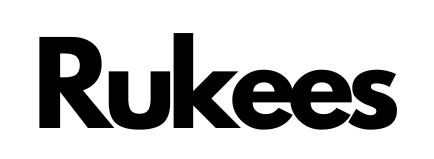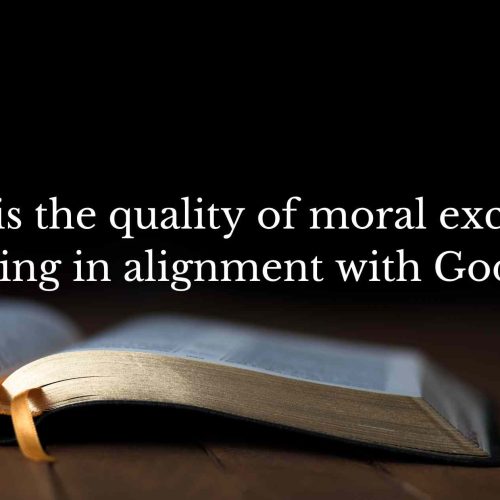Are you ready to share your thoughts, expertise, or creativity with the world? Starting a blog is an exciting journey, and with WordPress, it’s easier than you might think! In this step-by-step guide, we’ll walk you through the process of launching your very own WordPress blog, enabling you to turn your ideas into captivating content. Whether you’re a seasoned writer or a complete beginner, this comprehensive guide will provide you with all the necessary tools and insights to get started on the right foot. Let’s dive into the world of WordPress and unlock the potential of your online presence!
Why WordPress is the Perfect Platform for Your Blog
When it comes to starting a blog, choosing the right platform is crucial for your success. WordPress has emerged as one of the most popular choices among bloggers worldwide, and for good reason. Its user-friendly interface makes it accessible to both beginners and seasoned professionals alike. With a multitude of themes and plugins available, WordPress provides a flexible framework that allows you to customize your blog exactly how you want it. This adaptability is a significant advantage, as you can easily scale your blog as it grows, whether you want to add new features or completely change its design.
One of the standout features of WordPress is its robust community support. With millions of users, you can find countless resources, forums, and tutorials online, ensuring that help is always just a click away. Whether you’re troubleshooting an issue or seeking inspiration for your next post, the wealth of knowledge within the WordPress community can be incredibly beneficial. Additionally, regular updates and security measures from WordPress itself help protect your blog, giving you peace of mind as you focus on creating content.
Another compelling reason to choose WordPress is its SEO-friendly capabilities, which are essential for increasing your blog’s visibility. Built with best practices in mind, WordPress allows you to optimize your pages and posts easily. You can use various SEO plugins to enhance your content, improve site speed, and analyze your traffic efficiently. By utilizing these tools, you can develop a solid SEO strategy that helps attract a larger audience over time.
Finally, one cannot ignore the sheer wealth of options available when it comes to monetizing your blog on WordPress. From affiliate marketing to eCommerce functionalities, the platform supports multiple avenues for income generation. With the ability to seamlessly integrate advertisements or sell products and services directly from your blog, WordPress encourages creativity in how you choose to monetize your passion. This potential for revenue growth, combined with its ease of use and community support, makes WordPress the perfect platform for anyone looking to launch and grow a successful blog.
Setting Up Your WordPress Account: A Quick Tutorial
Setting up your WordPress account is a straightforward process that can be completed in just a few simple steps. Whether you’re a budding blogger or looking to establish a professional website, WordPress provides a user-friendly platform that caters to various needs. To begin, you’ll want to visit the WordPress homepage and select the option to create an account. From there, fill in your desired username, email address, and a secure password to ensure your account is well-protected.
Once your account is created, you’ll find yourself in the WordPress dashboard, which is the central hub for managing your website. Here, you can choose whether to start with a free site or explore one of the many hosting options available. If you opt for a free site, WordPress provides a free subdomain and a selection of themes to get you started. However, for those who seek more customization and professional appearance, consider upgrading to a paid plan that allows for a unique domain name and access to premium themes and plugins.
With your account set up, you can now dive into customizing the appearance of your WordPress site. The dashboard offers a vast array of themes, which can be accessed through the “Appearance” tab. Browse through the available options and preview how your site will look with different themes. Additionally, you can install plugins that enhance functionality, such as SEO tools, social media integrations, and contact forms. This flexibility is one of the primary reasons why WordPress remains a popular choice among website creators.
Finally, after you’ve tailored the look and feel of your site, it’s time to start adding content. Navigate to the “Posts” section to create new blog entries, or utilize the “Pages” section for more static content like an About or Contact page. By frequently updating your site with fresh and engaging content, you’ll not only build an audience but also benefit from improved visibility in search engine results. With this quick tutorial, you now have the foundation to establish and grow your WordPress site, opening up a world of possibilities in web creation.
Choosing the Right Theme for Your WordPress Blog
Choosing the right theme for your WordPress blog is a critical step in establishing your online presence. A well-designed theme not only enhances the aesthetics of your blog but also impacts its functionality and user experience. With thousands of options available in the WordPress theme repository—and even more from third-party developers—it’s essential to consider what resonates with your content, audience, and personal style. Whether you aim for a minimalist look or a more elaborate design, the right theme can help convey your message effectively while keeping your visitors engaged.
When selecting a WordPress theme, it’s important to prioritize responsiveness. With a growing number of users accessing websites via mobile devices, a theme that adjusts seamlessly across different screen sizes is crucial. Failing to choose a mobile-friendly theme can lead to a poor user experience, driving potential readers away. Additionally, consider the loading speed of the theme; a lightweight design that doesn’t bog down performance can significantly improve user satisfaction and search engine optimization (SEO). Look for themes that are optimized for speed and have positive reviews regarding their performance.
Another factor to keep in mind is customization options. Many WordPress themes come with built-in customization features that allow you to tweak colors, fonts, and layouts to fit your brand. This flexibility can be vital if you want to create a unique identity for your blog without having to code from scratch. Check if the theme offers support for popular page builders, as this can make the process of designing your blog significantly easier. Additionally, consider whether the theme is regularly updated and well-supported, as this can influence your site’s security and compatibility with future WordPress updates.
Lastly, don’t forget to think about the overall purpose of your blog. If you’re blogging about travel, for instance, you might prioritize themes that showcase beautiful imagery and have content layouts conducive to storytelling. On the other hand, if your blog includes a lot of tutorials or guides, a theme that highlights textual information and features easy navigation may be more suitable. By carefully evaluating your blog’s goals alongside the visual and functional features of available WordPress themes, you can select the perfect foundation for your online endeavors that will resonate with both you and your audience.
Essential Plugins Every WordPress Blogger Should Have
When it comes to creating a successful blog on WordPress, selecting the right plugins can significantly enhance your site’s functionality and user experience. Among the essential plugins every WordPress blogger should consider is Yoast SEO. This handy tool helps optimize your content for search engines, ensuring that your posts are more likely to gain visibility and attract the right audience. It provides real-time suggestions on how to improve your content’s readability and SEO scores, empowering bloggers to refine their writing for better performance.
Another invaluable plugin is Akismet, which effectively filters out spam comments that can clutter your blog and detract from the conversation with genuine readers. Running a blog often invites a barrage of comments, and without Akismet, managing this influx could become overwhelming. By keeping your comment section clean, you can foster a more engaging and focused community on your WordPress blog, allowing authentic dialogues to thrive.
For bloggers who prioritize speed and performance, WP Super Cache is a must-have. This plugin creates static HTML files from your dynamic WordPress blog, significantly improving load times. In today’s fast-paced digital environment, users expect quick access to content, and slow-loading pages can lead to higher bounce rates. By implementing WP Super Cache, you not only enhance the user experience but also improve your chances of retaining visitors, which is crucial for building a loyal readership.
Lastly, consider the Jetpack plugin, a comprehensive tool that offers a suite of features including site statistics, social sharing, and security enhancements. With Jetpack, WordPress bloggers can streamline multiple aspects of site management into one convenient package. It enables you to monitor your site’s performance, engage with your audience through social media, and safeguard your content against potential threats. Overall, incorporating these essential plugins into your WordPress blog can help you optimize performance, attract more readers, and facilitate a vibrant online community.
Customizing Your WordPress Blog
Customizing your WordPress blog can be an exciting endeavor, allowing you to create a unique online presence that reflects your style and vision. One of the first steps in this process is choosing the right theme. While WordPress offers a plethora of free and premium themes, it’s vital to select one that aligns with your blog’s purpose. Look for a theme that not only offers aesthetic appeal but also integrates smoothly with essential plugins, ensuring functionality and user experience are prioritized.
After settling on a theme, dive into the customization options available in the WordPress Customizer. This feature allows you to modify various elements of your blog, from color schemes and typography to header layouts and widget areas. Don’t hesitate to experiment with different combinations; this hands-on approach will help you develop a clearer vision of what resonates with your target audience. Additionally, consider utilizing child themes if you’re knowledgeable about coding; they enable you to make significant changes without affecting the core theme, providing both flexibility and safety.
Another crucial aspect of customizing your WordPress blog is optimizing it for search engines and user navigation. Install SEO plugins like Yoast SEO or All in One SEO Pack to enhance your content visibility. Furthermore, review your site’s structure and ensure that menus are intuitively organized, making it easy for visitors to browse. Adding categories and tags can also improve searchability within your blog, allowing readers to find related content effortlessly.
Lastly, don’t overlook the power of personal branding through your blog’s visuals. Incorporate a custom logo, utilize high-quality images, and consider consistent graphic elements that communicate your blog’s message. Tools like Canva can help you create engaging visuals even if you aren’t a graphic design expert. By focusing on these aspects, you can transform your WordPress blog into a captivating space that not only draws readers in but also keeps them coming back for more.
Writing Your First Blog Post on WordPress
Writing your first blog post on WordPress can be an exciting yet intimidating experience, especially if you’re new to the world of blogging. WordPress is a powerful platform that offers numerous features, making it an excellent choice for both beginners and experienced writers. To get started, you’ll first need to log in to your WordPress dashboard. From there, you can navigate to the “Posts” section and select “Add New” to create your first entry. This is where the magic begins—you’ll find a user-friendly interface that allows you to focus on crafting your content.
As you begin writing, consider your audience and the message you want to convey. It’s essential to choose a topic that resonates with your readers, as this will encourage engagement and foster a sense of community. WordPress allows you to utilize categories and tags to organize your posts, making it easier for your visitors to discover your content. Don’t forget to add images, videos, or any multimedia elements that can enhance your blog post and keep your audience interested. Also, remember to keep your writing clear and concise; breaking up the text with headings and bullet points can make it more digestible.
Once you’ve finished writing, take advantage of the editing tools WordPress offers. You can preview how your post will appear before publishing, which is helpful for catching any formatting issues or typos. Additionally, consider optimizing your post for search engines by incorporating relevant keywords—this will enhance your visibility and attract more readers. Before hitting the “Publish” button, take a moment to set a featured image and compose a captivating excerpt that will draw readers in.
Finally, don’t shy away from promoting your newly published post. Share it on social media platforms and engage with your audience through comments. WordPress includes sharing options that make it easy to distribute your content across various channels. By connecting with your readers and consistently providing valuable information, you’ll establish a loyal following. Embrace the journey of blogging and enjoy the process of sharing your thoughts and experiences with the world through WordPress.
SEO Basics for WordPress Beginners
Search Engine Optimization (SEO) is crucial for anyone looking to establish a strong online presence, especially for WordPress users. As one of the most popular content management systems, WordPress offers a wealth of tools and plugins that can significantly enhance your site’s visibility in search engines. Getting started with SEO on WordPress doesn’t have to be daunting; by understanding a few essential principles, beginners can position their sites for success.
The first step in effective WordPress SEO is to ensure that your site is optimized for speed and mobile responsiveness. Search engines, like Google, prioritize sites that load quickly and provide a seamless user experience on mobile devices. Using lightweight themes, optimizing images, and leveraging caching plugins can help improve your site’s performance. Additionally, WordPress makes it easy to implement responsive design, ensuring that your content looks great on any screen size. This foundation will be vital for attracting and retaining visitors.
Content is another fundamental component of SEO for WordPress beginners. Regularly producing high-quality, valuable content that addresses the interests and questions of your target audience can significantly improve your site’s ranking. Remember to incorporate relevant keywords naturally within your articles, including phrases like “WordPress” and others relevant to your topic. Additionally, using headings, bullet points, and images can make your content more engaging, which can lead to longer site visits—another factor search engines consider when ranking sites.
Lastly, utilizing SEO plugins can simplify the optimization process. Tools like Yoast SEO and All in One SEO Pack offer user-friendly interfaces that guide beginners through best practices, from meta descriptions to XML sitemaps. These plugins not only streamline the effort but also provide valuable insights into how to improve your site’s SEO over time. By implementing these strategies and utilizing the tools at your disposal, you will be well on your way to mastering WordPress SEO and boosting your site’s visibility.
Promoting Your WordPress Blog
Promoting your WordPress blog can be a daunting task, especially in a digital landscape filled with countless voices vying for attention. Social media offers an incredible opportunity to boost your blog’s visibility and connect with your audience more effectively. By leveraging platforms like Facebook, Twitter, Instagram, and Pinterest, you can drive traffic to your WordPress site and foster a loyal readership. The key lies in crafting a tailored strategy that resonates with your target demographic while aligning with your blog’s content and style.
One effective way to promote your WordPress blog through social media is to create visually appealing content that encourages sharing. Use high-quality images, infographics, and short videos to capture the essence of your blog posts. Tools like Canva can help you design graphics that are both shareable and engaging. Additionally, consider using stories or reels on platforms like Instagram, where you can offer sneak peeks of your latest posts or highlight key insights. This not only keeps your current audience engaged but also attracts new followers who may not yet be familiar with your blog.
Engaging with your audience is another vital aspect of promoting your WordPress content. Respond to comments, share user-generated content, and participate in relevant conversations within your niche. This builds a sense of community and encourages readers to return to your blog for more content. Moreover, collaborating with other bloggers or influencers can amplify your reach. By guest posting or co-hosting webinars, you expose your WordPress blog to new audiences, which can dramatically enhance your traffic and subscriber count.
Finally, consistency is crucial in any social media strategy. Develop a content calendar to plan your posts and ensure a steady stream of updates from your WordPress blog. Regularly share links to your new articles and consider running promotions or contests to encourage shares and interactions. Utilize tools like Hootsuite or Buffer to schedule your posts, saving you time while maximizing your blog’s online presence. By implementing these social media strategies, you will not only promote your WordPress blog but also cultivate a vibrant community around your content.
Monetizing Your WordPress Blog
Monetizing your WordPress blog can be an exciting yet challenging endeavor. Whether you are looking to transform your passion into a profitable venture or simply earn a side income, various proven methods can help you achieve success. The first step is to identify your niche and audience, as this will inform the type of monetization strategies that resonate with your readers. With millions of blogs out there, finding a unique angle can set you apart and attract the right audience that is eager to engage with your content.
One of the most popular ways to monetize a WordPress blog is through affiliate marketing. By partnering with companies and promoting their products or services, you can earn a commission for every sale generated through your referral link. To make this method effective, focus on products that align with your niche and genuinely resonate with your audience. Writing honest reviews, creating tutorials, and incorporating affiliate links naturally within your blog posts can significantly enhance your earning potential. Additionally, many affiliate programs offer bonuses and incentives, providing even more opportunities to profit.
Another effective method is utilizing display advertising through programs like Google AdSense. By placing ads on your WordPress blog, you can earn revenue based on impressions or clicks. While this method requires consistent traffic to generate substantial income, it allows you to monetize your content passively. To optimize your earnings, pay attention to ad placement and types, ensuring they don’t disrupt user experience while still being visible enough to drive engagement. Regularly analyzing your traffic and adjusting your ad strategies can lead to improved results over time.
Finally, consider offering premium content or services through membership or subscription models. This approach works particularly well if you have established yourself as an authority in your niche. Creating exclusive content, online courses, e-books, or consulting services can attract committed readers willing to pay for additional insights and resources. By leveraging tools and plugins available on WordPress, such as WooCommerce or MemberPress, you can easily set up subscription models and manage payments, giving you a solid foundation for monetizing your blog effectively. With dedication and the right strategies, your WordPress blog can become a thriving source of income.
Troubleshooting Common WordPress Blogging Issues
Troubleshooting common WordPress blogging issues can be a daunting task, especially for beginners who may not be entirely familiar with the platform. One of the most frequent problems users’ encounters is the White Screen of Death, which occurs when a WordPress site goes blank with no error message. This issue often arises due to plugin conflicts or theme malfunctions. To resolve it, you can try disabling plugins one at a time or temporarily switching to a default theme, such as Twenty Twenty-One, to identify the culprit. Once the problematic plugin or theme is identified, you can either update it or seek an alternative that doesn’t compromise the site’s functionality.
Another common issue that WordPress users often face is slow loading times, which can frustrate both bloggers and their readers. Slow websites can negatively impact user experience and search engine rankings. One effective solution is to optimize images before uploading them to the site, as large file sizes can drastically affect load times. Additionally, utilizing caching plugins can significantly enhance site performance by storing static versions of your web pages, reducing the need for repeated database queries. Regularly checking your hosting provider’s performance and considering an upgrade can also make a significant difference in loading speeds.
Comments not appearing on your posts can also be problematic for a blogger looking to engage with their audience. This issue can stem from various factors, including comment moderation settings or plugin interference. To troubleshoot, first, check the settings under the Discussion section in your WordPress dashboard to ensure that comments are enabled. If everything seems correctly set but the problem persists, deactivate any anti-spam plugins temporarily to see if that resolves the issue. It’s important to have an open line of communication with your readers, so addressing comment issues promptly is essential for fostering engagement.
Lastly, users often experience issues with their site’s visibility on search engines due to misconfigured SEO settings within WordPress. This can happen if the “Discourage search engines from indexing this site” option is mistakenly enabled. To rectify this, go to the settings > Reading section of your dashboard and ensure that the checkbox is unchecked. Additionally, consider installing an SEO plugin, such as Yoast SEO, to help guide you through optimizing your content and site structure effectively. Staying on top of these common WordPress blogging issues will enhance your overall experience and maintain the functionality of your site, allowing you to focus more on creating quality content.