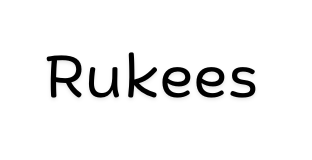Table of Contents
ToggleKickstart Your Online Presence
Creating a website has never been easier, especially with powerful tools like Royal Elementor Add-Ons. Whether you’re looking to launch a blog, showcase your portfolio, or start an online business, this comprehensive guide will walk you through building a stunning WordPress website using free themes and versatile features. Let’s dive in and get your online presence up and running!
What is WordPress?
WordPress is a content management system (CMS) that powers over 40% of all websites. It’s open-source, which means it’s free to use and highly customizable. WordPress allows users to create a variety of websites, from simple blogs to complex e-commerce sites. Its flexibility and user-friendly interface make it a popular choice for beginners and seasoned developers alike.
Why Choose Elementor?
Elementor is one of the leading page builders for WordPress, known for its drag-and-drop functionality. Here are some reasons why you should consider using Elementor:
User-Friendly Interface: Elementor’s intuitive design makes it easy for anyone to create beautiful pages without needing coding skills.
Real-Time Editing: With Elementor, you can see your changes in real time, allowing for quick adjustments and instant previews.
Responsive Design: Websites built with Elementor are mobile-friendly, ensuring a seamless experience for all users, regardless of their device.
Template Library: Elementor comes with a vast library of templates and blocks, making it easy to get started on your design.
Integration Capabilities: Elementor integrates seamlessly with a variety of other plugins, enhancing its functionality.
What is Royal Elementor Add-Ons?
Royal Elementor Add-Ons is a collection of widgets and features designed to extend Elementor’s capabilities. It enhances the standard Elementor experience by providing additional tools for creating stunning websites. Some standout features include:
Advanced Widgets: Royal Elementor adds unique widgets like sliders, galleries, and pricing tables that aren’t available in the standard Elementor.
Template Kits Library: Access over 100 designer-made website kits tailored to various industries, allowing for quick and easy imports.
Customization Options: The add-ons offer a range of customization settings, helping you create a website that truly reflects your brand.
Getting Started: Setting Up Your WordPress Site
Step 1: Choose a Hosting Provider
Before you can build your WordPress site, you’ll need to select a hosting provider. Here are a few popular options:
Bluehost: Recommended by WordPress.org, it offers affordable plans and easy WordPress installation.
SiteGround: Known for its excellent customer support and performance.
HostGator: Offers a variety of plans, making it a flexible choice for different needs.
Step 2: Install WordPress
Once you’ve selected your hosting provider, you can typically install WordPress with just one click through your hosting dashboard. Follow your host’s instructions to complete the installation.
Step 3: Choose a Domain Name
Pick a domain name that represents your brand or website’s purpose. Make sure it’s easy to remember and type. Most hosting providers offer domain registration services, making it easy to secure your desired name. But you can also purchase a domain from Namecheap or GoDaddy.
Choosing and Installing a Free Theme
Step 1: Browse Free Themes
WordPress has a vast repository of free themes. Here are a few popular options compatible with Elementor:
- Astra: Lightweight and customizable, perfect for various types of websites.
- OceanWP: Offers extensive features and customization options.
- GeneratePress: A fast and flexible theme ideal for blogs and business websites.
Step 2: Install Your Chosen Theme
- In your WordPress dashboard, go to Appearance > Themes.
- Click on Add New and search for your selected theme.
- Click Install and then Activate to set it as your current theme.
Installing Elementor and Royal Elementor Add-Ons
Step 1: Install Elementor
- Navigate to Plugins > Add New in your WordPress dashboard.
- Search for “Elementor” and click Install Now.
- After installation, click Activate.
Step 2: Install Royal Elementor Plugin
- In the same plugins area, search for “Royal Elementor Addons.
- Install and activate the plugin.
- Once activated, you’ll see additional options and widgets in your Elementor editor.
Creating Your First Page
Step 1: Add a New Page
- Go to Pages > Add New in your dashboard.
- Title your page (e.g., “Home”) and click on the Edit with Elementor button.
Step 2: Use Elementor’s Interface
- Drag and drop widgets from the Elementor panel onto your page.
- Customize each widget using the settings on the left-hand side.
- You can add text, images, videos, buttons, and more to create a compelling layout.
Step 3: Save and Preview
- Click the Save button frequently as you make changes.
- Use the Preview option to see how your page looks before publishing.
Utilizing Blog Templates
One of the standout features of Royal Elementor Add-Ons is its user-friendly blog templates. Here’s how to use them effectively:
Step 1: Access Blog Templates
- In the Elementor editor, click on the folder icon to access the template library.
- Search for blog templates or filter by category to find one that suits your style.
Step 2: Import and Customize
- Click on the template you like and then hit Insert.
- Once the template is loaded, customize the content, images, and layout to fit your brand.
Step 3: Create Engaging Content
- Write informative and engaging blog posts that resonate with your target audience.
- Use images, infographics, and videos to make your posts visually appealing.
Monetization Strategies for Your Blog
Once your blog is up and running, you can explore various monetization strategies:
Affiliate Marketing
Join affiliate programs related to your niche. Promote products or services in your blog posts and earn a commission for every sale made through your referral link.
Sponsored Content
Collaborate with brands to create sponsored posts. These can be product reviews, mentions, or dedicated articles that promote their services.
Ads
Use ad networks like Google AdSense to display ads on your blog. You’ll earn revenue based on clicks or impressions.
Digital Products
Create and sell your digital products, such as e-books, online courses, or printables, to provide additional value to your audience.
Maintaining and Updating Your Website
Regular Backups
Ensure you have regular backups of your website to prevent data loss. Many hosting providers offer automated backup solutions, or you can use plugins like UpdraftPlus.
Update Plugins and Themes
Keep your themes and plugins updated to enhance security and performance. Regular updates also ensure compatibility with the latest WordPress version.
Monitor Site Performance
Use tools like Google Analytics to track your website’s performance. Monitor your traffic, user behavior, and other metrics to make informed decisions about content and design.
Pros and Cons of Using Royal Elementor Add-Ons
Pros
- Extensive Widget Library: Royal Elementor provides additional widgets not found in standard Elementor, enhancing design possibilities.
- User-Friendly: The intuitive interface allows beginners to create beautiful websites without coding.
- Responsive Design: Websites built with Royal Elementor are mobile-friendly and adapt well to various devices.
- Template Kits Library: Access to over 100 designer-made website kits makes it easy to kickstart your design.
- Regular Updates: Frequent updates ensure compatibility and introduce new features.
Cons
- Limited Free Features: While the free version is powerful, many advanced features require a premium upgrade.
- Learning Curve: Some advanced widgets and features may be complex for absolute beginners.
- Dependency on Elementor: Requires the Elementor plugin, meaning you can’t use it as a standalone tool.
Building a website using WordPress and Royal Elementor Add-Ons is an excellent way to kickstart your online presence. With its user-friendly interface, extensive customization options, and ready-to-use blog templates, you can create a unique and functional site without any coding experience.
The ability to start blogging and monetize your content right away makes it even more appealing. While the free version has some limitations, upgrading to premium can provide even more tools and support for your web design journey.
Now is the perfect time to take the plunge and start building your dream website with Royal Elementor Add-Ons. Let your creativity shine and make your mark online!
#WebsiteDesign #BloggingTips #OnlineSuccess #RoyalElementor